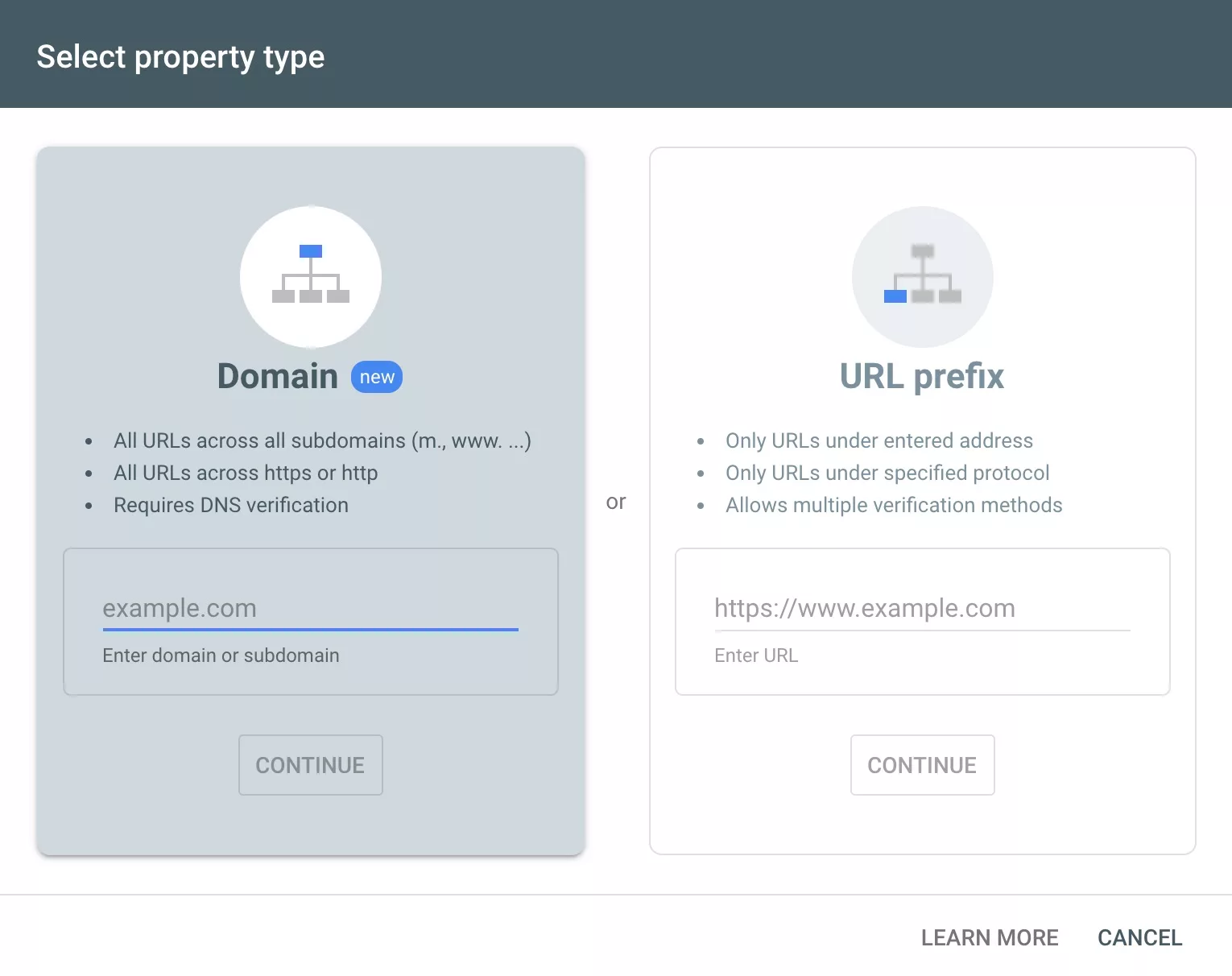This drove me crazy. I have a Google Analytics account for this website isobellynx.com and a Google Search Console property, but they would not link to each other! My site was not listed as if I had never set it up in the Search Console.
Do you have the same problem? Let me save you the trouble of figuring it out.
The solution
- The property declared in Google Analytics and Google Search Console must be typed exactly the same (mine was).
https://www.isobellynx.com
is not the same as
https://isobellynx.com
BUT ALSO
- You must use URL Prefix when creating the Search Console property.
AHA!
I did not find a way to change my property in the Search Console, so I created a new one – this time by using URL Prefix, not Domain option. The Domain option requires the use of your site’s address without “https://” prefix. In my example, that was what made it different from Google Analytics property.
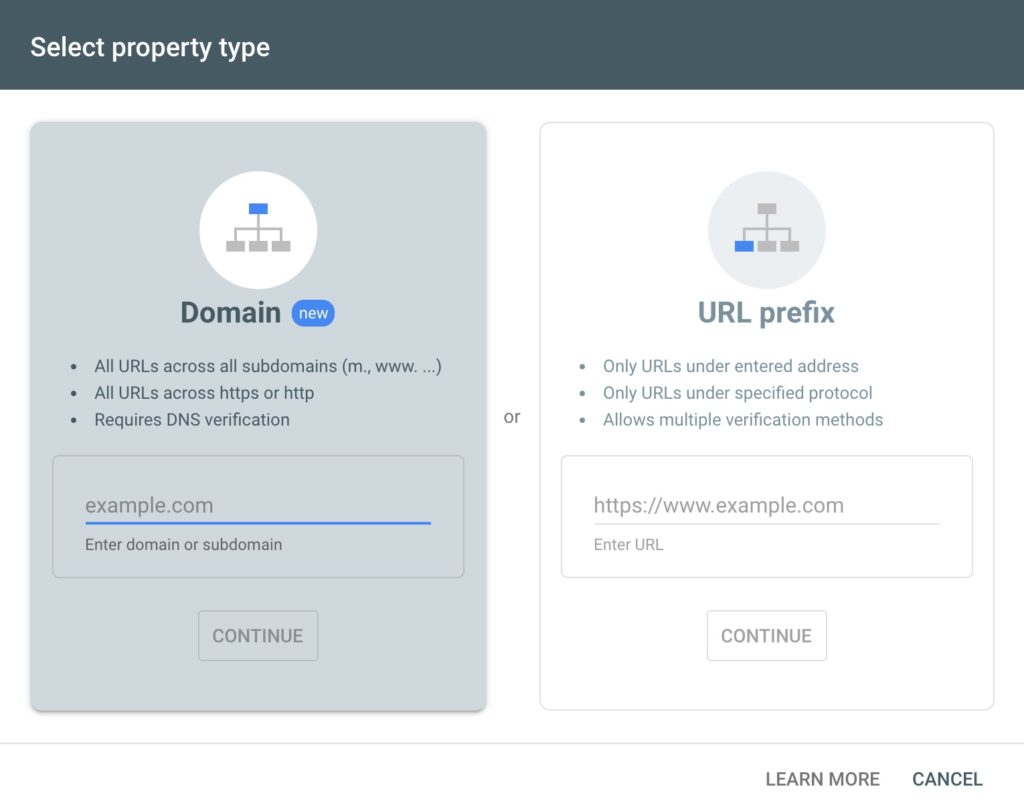
After creating a new Search Console property, I went to Settings -> Ownership Verification.
The property was already verified but there was an option to verify with Google Analytics as well, so I did that, and that linked the two accounts with no further steps needed.
One problem less.
Did you find this article useful?
Discover more from Isobel Lynx
Subscribe to get the latest posts sent to your email.