WordPress publishing and development is preparing for a major change. The editor for writing and publishing posts and pages has been fully revamped and soon will be made default.
Coming soon to WordPress near you, the newest editor for all your writing needs. Currently available as a plugin, Gutenberg is ready for you to play with before the official rollout and while the last bugs are being ironed out.
I’ve given my official review of the editor a while ago in Gutenberg 3.2.0 Review and also left a review on the plugin’s page with some more insight. I got good feedback from Gutenberg team. They’ve been working on this editor for a long time and it’s come a long way. Some of the issues I found have already been fixed, others not.
Currently, my biggest annoyances with Gutenberg editor (3.9.0) are:
- Autosave is always buggy. It gets stuck in “Saving” status and as a result, Save and Publish buttons don’t work AT ALL. As a workaround, I usually leave the post and get the “Are you sure you want to leave without saving” message. When I come back to it, it works fine again and it turns out that my changes were saved. This has been a problem for a long time and there is an open case for it. I hope it gets fixed before Gutenberg is added to WordPress core. This is really not a production worthy issue.
- Links are temperamental. Sometimes, I can’t create a link. It gets so frustrating that I feel like smashing my laptop. I’ve reported this issue before but of course, it never happens when I want it to so I can never capture it on video. I’m unsure if a case was created for it.
- Select
issue
So what’s the verdict?
The verdict is, get used to it. You can’t stop it from coming. Based on reviews of users who tried Gutenberg, there is a lot of pushback and complaining from the community. “Why change something that isn’t broken?” People are already planning to use plugins to revert back to the classic editor after Gutenberg is made default.
I think this resistance is pointless. Let’s take a look at the old editor. It’s crude and limited. It looks like something from 1999. It doesn’t have any curb appeal and contrary to what people are saying, it isn’t “much” easier to use.
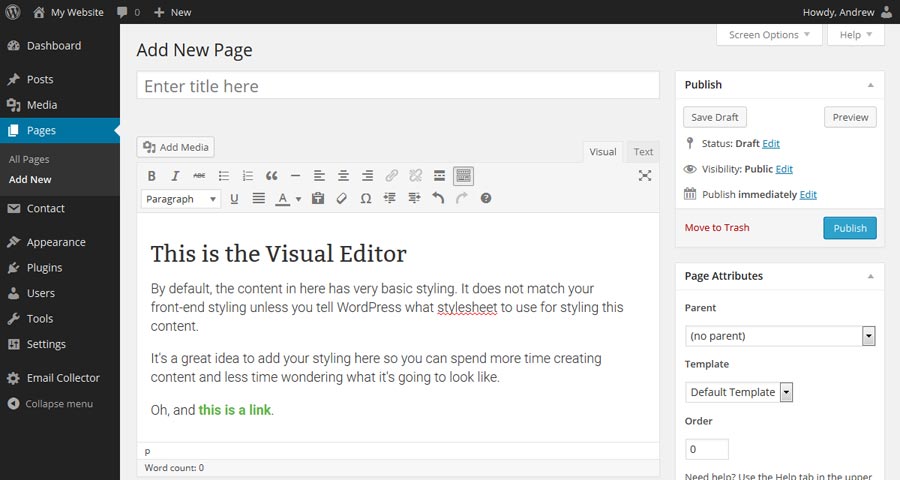
We have to look at this from the point of view of a brand new user of WordPress. Imagine someone who has never done any blogging or web development before but wants to start their very first blog or a website for their small business. How hard could it be, right? They get to the classic editor and are given what looks to be a text editor. This is fine. We are all used to using text editors. But to create impactful results, results that we see on the web all the time, beautiful pages that have a wow effect, the classic editor doesn’t give much help there.
And this is where Gutenberg is an improvement over the classic editor. By wrapping everything in blocks, it forces the user to think about their web page as a collection of blocks, which is what it really is, making the process of learning web development easier.
Don’t fight the ocean
Gutenberg is like a wave on the ocean. You can try to swim away or surround yourself with a wall but when the wave comes, it will all be a struggle. It’s better to grab a board and ride that wave. And who knows? When you stop fighting it, maybe you’ll actually have fun.
Discover more from Isobel Lynx
Subscribe to get the latest posts sent to your email.
