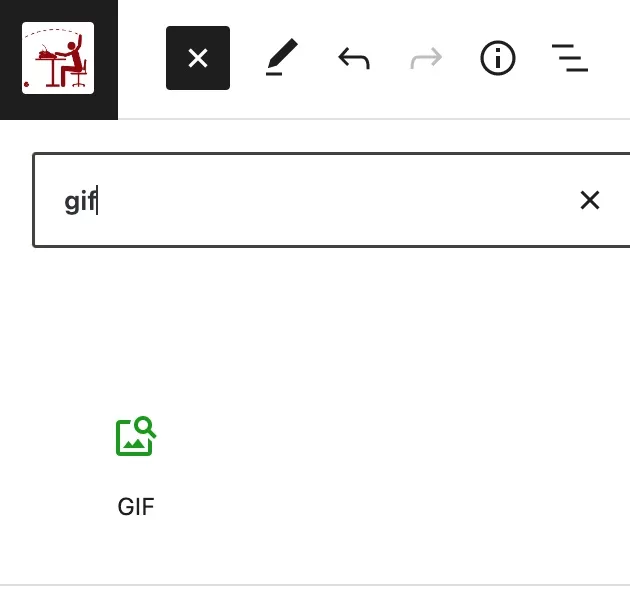Following is an overview of issues found in Gutenberg plugin and additional comments on editor features.
Jump to a specific section within this article:
- Functional Issues
- Usability and User Experience Issues
- Missing Features
- Wish List – New Feature Ideas
Testing specifics:
Mac OS High Sierra 10.13.4 - Chrome 67.0.3396.87.
Also, Windows 7 - Chrome 67.0.3396.99.
WordPress 4.9.7.
Theme: Excellent 1.1.8 - no custom CSS.
Gutenberg 3.2.0.
Tester - moderate previous WordPress experience.
FUNCTIONAL ISSUES
Heading options missing after toolbar location is changed
If you switch toolbar position right before changing a paragraph into a heading, the options to change heading size disappear. They are not on the toolbar as expected. If you click on one of a previously created headings, the heading options reappear.
Steps to reproduce:
- Check “Fix toolbar to top”
- Click on existing paragraph block
- By using the toolbar, transform the block into a heading
Expected behavior: Should see options to change heading size.
Actual behavior: There are no options to change heading size.
Reproducibility: 100%.
Phantom blocks – deleted content is not deleted
When a paragraph content is deleted, it actually isn’t. Clicking Backspace or Delete on an adjacent block recovers deleted text. This persists even after a post has been published and updated. So far, this behavior has been observed consistently on copied posts and sporadically on brand new posts.
Steps to reproduce:
- Copy an existing post by using “Copy all content” tool.
- Start a new post.
- Paste previously copied content.
- Add a new paragraph block. Type in some text.
- Delete contents of a block copied from original post.
- Click backspace in the beginning of the second block to get rid of the empty block.
Expected behavior: Empty block should disappear.
Actual behavior 1: Empty block disappears but the text that was earlier deleted from the first block is now part of the second block.
The deleted block does not have to be above. Same behavior persists when a block below is deleted. In below clip, I deleted contents of a block, then clicked at the end of the block above and clicked Delete on my keyboard to get rid of the empty block. Deleted text reappeared as part of the block above.
Actual behavior 2: After step 5, even though in the editor the block is empty, the post is published and updated, in live preview the deleted text is still there. It appears in both blog preview and the actual post.
This behavior persists only until the browser is refreshed – after that, it behaves as expected.
Reproducibility: About 50%. Unsure as to which conditions must be present.
Dragging blocks
Dragging a block in a longer post is most of the times impossible. The page will not scroll.
Expected behavior: dragged block should scroll once moved above or below visible editor space.
Actual behavior 1: the page will not scroll so the block cannot be placed anywhere above or below initially visible editor space.
Actual behavior 2: the page scrolls but the dragged block gets stuck.
Several times, I succeeded in scrolling while dragging (unsure what I did differently) at my own peril. It resulted in the block getting stuck on the page. I tried to update the page – no change. Only after refreshing the page in the browser, the block was finally placed and no longer floating on the page.
Reproducibility: Random. Floating dragged block was observed several times. Most of the time though, I was not able to scroll while dragging.
USABILITY AND USER EXPERIENCE ISSUES
Images are difficult to move
If an image is aligned left or right, there is no way to move it. As a workaround, I found that if you change the alignment to center, the image becomes a regular block and can be moved like other blocks.
Videos are too large
While in the editor videos appeared proportionally sized, in live preview they are actually larger than my screen (taller and wider).
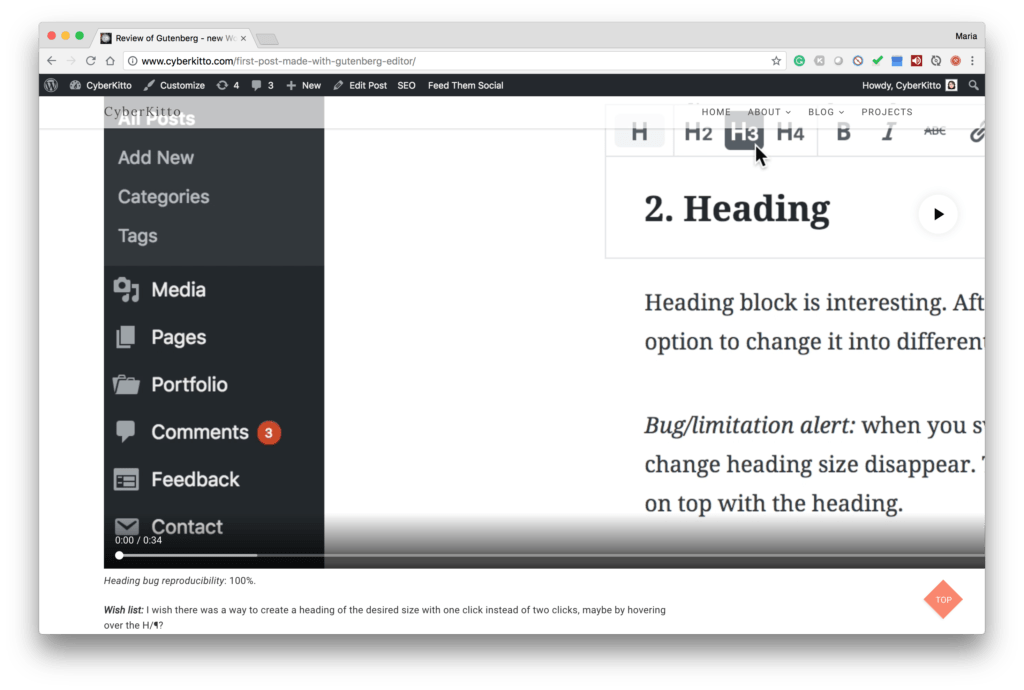
I have not found any option to change their size. Unlike with images, there are no video settings to change their appearance. After a while, I gave up and uploaded them to YouTube.
Gallery options missing
There is no option to add images from Media Library to an existing gallery. You can only upload new images to it.
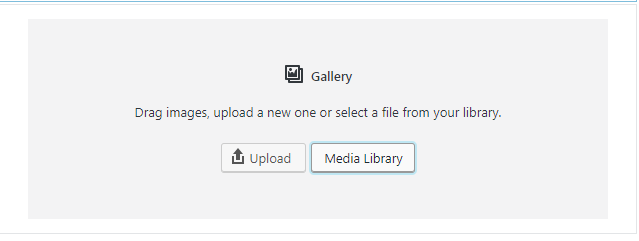
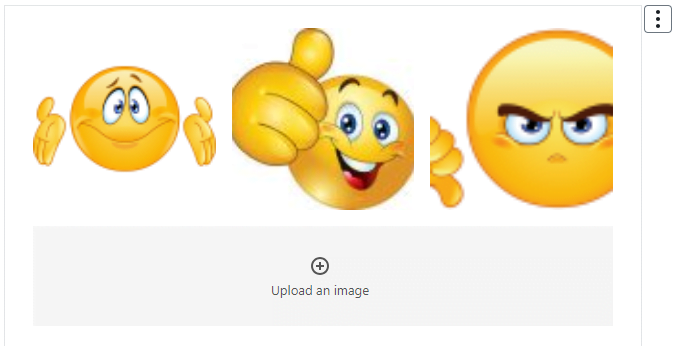
Lists are worse than before
Numbered and bulleted lists don’t work as expected. In most word processors, if you’re in a list, and click Enter twice, the new line is no longer part of the list and you end up with a new paragraph. This worked in the Classic Editor. It doesn’t in Gutenberg.
Adding a last block should be easier
When you’re on the last block and want to add another one after it, it takes a while to figure out how to. With blocks in the middle of the post, there is a plus sign under a block but there’s none under the last block. Even after using Gutenberg for several days, I often forget how to do it and waste time hovering under the block.
MISSING FEATURES
I have not found where custom fields are located in Gutenberg. They are not under Document settings. They are not below the post as in the Classic Editor. Are they discontinued? Some themes rely on them. How will this work?
Can’t find “slug.” In the classic editor it was in two places. Now, it’s in none?
WISH LIST – NEW FEATURE IDEAS
Select multiple blocks and transform them into one block. For example, I had 4 paragraph blocks containing one sentence each and wanted to transform them into one block.
Create a heading of the desired size with one click instead of two clicks. For example, it could be done by hovering over the H to see size options.
Embedded blocks should have padding. As is, there is no padding between an embedded block (for example, a YouTube video) and the next block, so in live preview, the content appears too close to each other. I’ve had to use spacers to mitigate it.
Discover more from Isobel Lynx
Subscribe to get the latest posts sent to your email.