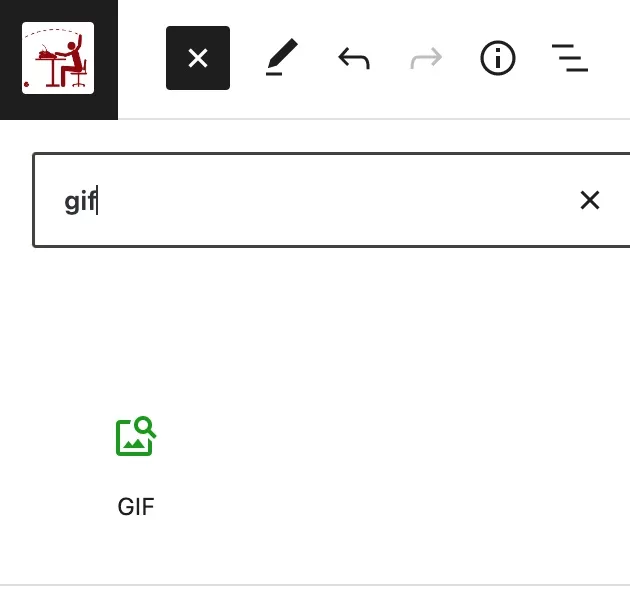* terms and conditions apply.
The third month of running this site on AWS EC2 has begun. With the promise of FREE, I chose Amazon Web Services for my web hosting solution, crossing my fingers that my usage would fall under the Free Tier limits.
So far, the choice has been an easy one. The set up was a minor challenge as AWS can be a bit intimidating, but in the end, it was manageable. The site has been running smoothly with no further maintenance required. One challenge I experienced is that accessing the files stored on the instance is not straightforward and requires a bit of work. But overall, it was worth it.
I’ve also been exploring what else Amazon offers for free. For example, did you know that Amazon has their own free game engine and they also offer hosting for online games? Wow. What market is Amazon not afraid to take over?
But before going on AWS spree, I’m still focusing on getting this site production-ready. For starters, I set up two alerts on EC2 to prevent excessive usage.
- Alert me when I’ve reached 80% of my limit (750 hours of usage+other limits)
- Alert me if my month-to-date amount due is over $5 already.
I received the first alert for the number of hours used. At first, I thought that I was editing WordPress too excessively and needed to tone it down. Only later I realized that AWS is counting every hour the instance is live, so on a 31-day month, it adds up to 744 hours. I suppose
The second alert was not triggered yet. Why $5? I decided that that should be my cut-off. The point of choosing AWS was to save money – all other hosting sites are quite pricey but once you’re in $5 territory, the other easier options look more attractive. Even AWS has a $5 hosting plan which I was about to choose right before I discovered the Free Tier.
How has the “free” part gone so far? Let’s see, $0.52 + $3.73 + $0.47 = $4.72. As that’s more than zero, it’s safe to say that my first try at fitting under the Free Tier didn’t work out so splendidly.
What went wrong?
So where did the charges come from: a silly oversight and another lesson learned.
A few weeks ago, I wrote an article explaining how to fix Elastic IP issue: Running instance is not on the list, where I described the issue I had while setting up this site on AWS. The issue was caused by the Elastic IP having been created in a different region than where the instance was created.
What I find ironic is that in my own instructions, I wrote: “I recommend simply scrapping the useless EIP created in the wrong region and creating a new one in the correct region.” I did that when I figured out the solution initially but while writing that article, I went through the steps again to properly describe them and take screenshots… and forgot to delete the “useless EIP” created specifically for that purpose.
This resulted in AWS charging me “$0.005 per Elastic IP address not attached to a running instance per hour.” As soon as I discovered I was getting charged, I deleted it and so the countdown stopped but it taught me a valuable lesson:
Review your AWS billing often because you never know what surprises might await you there.
Yours truly.
Update
This post wouldn’t be complete without a long-term update. How did my AWS experience go?
Sadly, the free tier for hosting a WordPress site was limited to a year. After that, the bills racked up to between $5-$10 a month, which I found to be too much.
Since then, I’ve switched to Namecheap which is a cheap and simple solution.
How does cheaper hosting compare to aws?
It’s simple, and since I bundled it with the domain, it’s easy to manage both. And cheap, most of all.
In terms of maintenance, it’s definitely easier to set up and maintain than AWS. No tutorials needed.
Quality, however, is a different story. I get Jetpack notifications when my site goes down.
- I get them a lot when hosted on Namecheap.
- I got exactly ZERO notifications of my site being down when on AWS.
Bottom line is, if I ran this site for profit, if my business depended on my site being reliably up, I would consider AWS again. Last time I checked, they had a $5/month plan which is very affordable for a business site.
But since right now, this site is nothing more than my whim, cheap is more important.
Did you find this article useful? Let me know in the comments.
Discover more from Isobel Lynx
Subscribe to get the latest posts sent to your email.