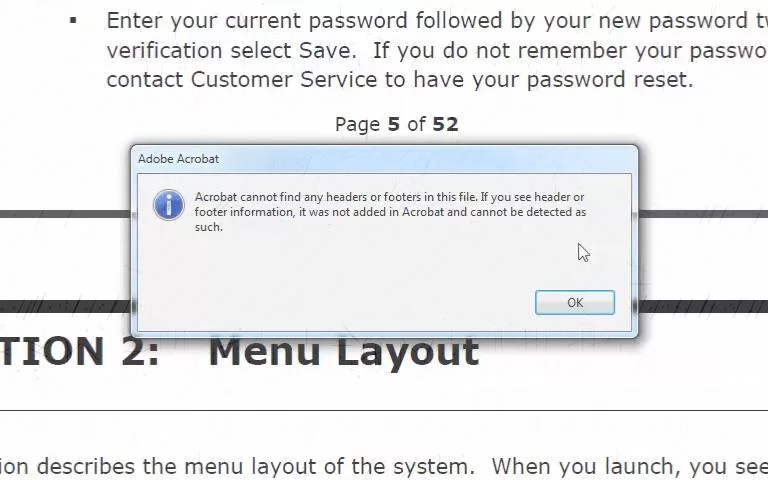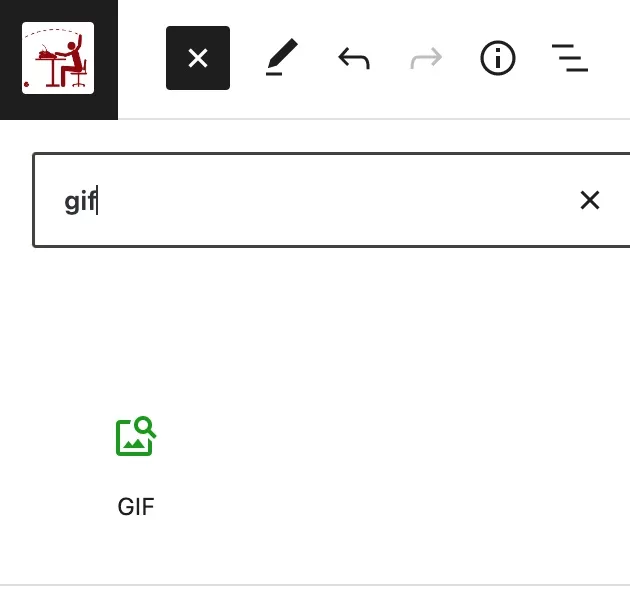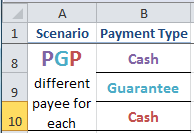The instance is definitely running. You try typing in the name, you try typing in the full ID, it just won’t show up in the drop down. The tutorial doesn’t give you any help on figuring out what went wrong. The dreaded “No results found” message haunts you.
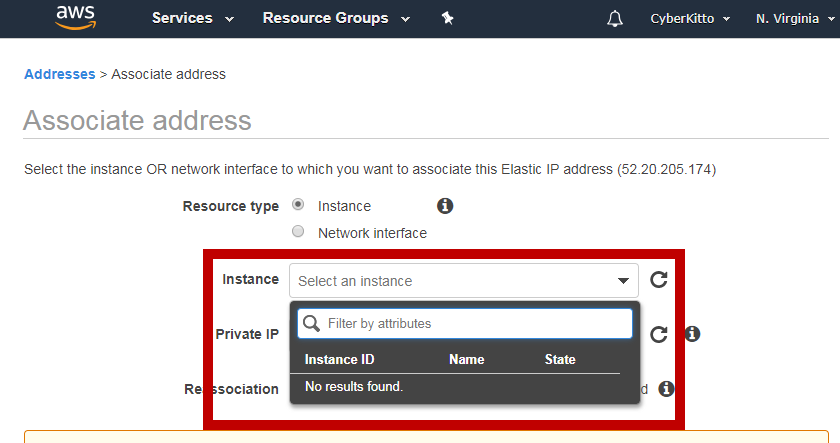
Don’t panic. It happened to me too. Maybe you have the same problem I did: REGIONS.
Here’s a fun fact. You can set up your instances and EIPs in different regions. Did you know that? I didn’t. Resources in one region don’t see the resources from other regions. It turned out that my instance was running on east-2 region and the EIP was in east-1 region.
Issue: Instance’s region doesn’t match Elastic IP’s region.
For me, this happened because of the AWS tutorial. The link to all AWS services from the tutorial pointed me to a different region than the one I used when launching my instance. Whatever your reason for the mix up was, you can quickly fix it by switching the region to the one your instance is in.
It’s easy to create a new EIP and difficult to migrate an instance to a different region, so I recommend simply scrapping the useless EIP created in the wrong region and creating a new one in the correct region.
Solution:
When in EC2 Console, navigate to Instances menu option (as in the screen shot below) so that you may confirm which is the correct region. Switch the region in the top right menu of your EC2 Console. Click on the drop down and pick the region where you created your instance (Availability Zone).
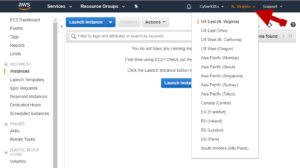
Once you see the running instance you’re looking for instead of “You do not have any running instances” message, you will know that you are now in the correct region. If you create a new EIP now, it will be in the same region as the instance. The resources will see each other and can be connected.
Then, follow the regular steps to complete the process: EIP, Allocate New Address. Allocate. Associate the address. Voilà! The instance you need will be on the list.
To learn more about AWS regions, visit:
https://docs.aws.amazon.com/AWSEC2/latest/UserGuide/using-regions-availability-zones.html
Amazon Web Services, the “Powered by AWS” logo, and Amazon EC2 are trademarks of Amazon.com, Inc. or its affiliates in the United States and/or other countries.
Discover more from Isobel Lynx
Subscribe to get the latest posts sent to your email.