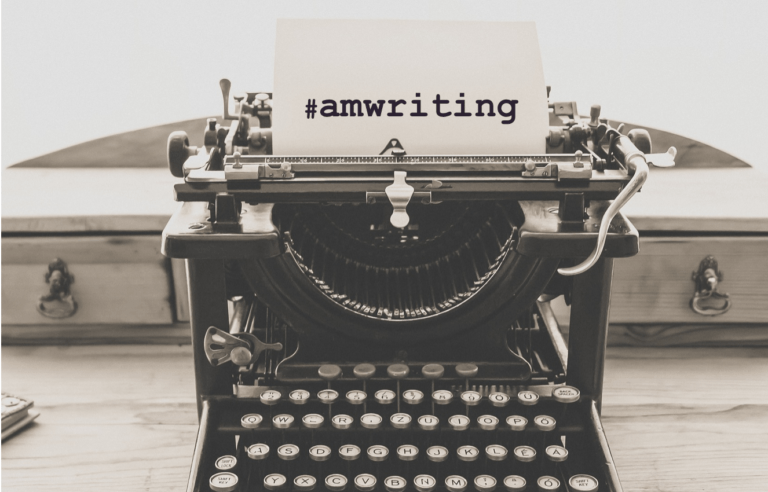Campfire Writing App is an innovative tool designed to allow writers contain the chaos of their projects. With their intuitive visual user interface, extensive customizations, and a flexible payment plan, it’s the only software of its kind.
Like everything else good in life, Campfire is not a free product, however, unlike many other writing software solutions, you may try it for free indefinitely. For free, you get the same features paid users get, but you’re limited in how many elements you can create within.
So you’re likely wondering,
Can I create my entire project in this app for free?
Let’s look at your project and what Campfire offers to see if it’s got what you need.
I am not affiliated with Campfire and do not get any kickbacks for reviewing their product (honestly, I don’t know if they’d like it that I’m showing you how to get around their paywall). I’m just another user that maximized their free offering.
What’s free in Campfire?
Everything—but in moderation.
Campfire is constantly evolving, so the details of their offerings might change in the future, but as of writing of this post, here’s what you get for the price of ZERO.
| MODULE DESCRIPTION | FREE LIMIT |
|---|---|
| Manuscript – this is where you write your story. You may divide it into as many sections and folders as you wish, add notes and links to other Campfire elements. | 25,000 words |
| Characters – character bios, traits, backstories, pictures. Whatever you can think of. | 10 characters |
| Encyclopedia – articles you can format and organize. Your very own wiki. | 5 articles |
| Languages – a dictionary that supports custom symbols and phonetics. | 1 language |
| Magic – a detailed overview of your magic system. | 1 system |
| Maps – an image you can zoom in and out of and place pins that link to Location elements. (Note: tied to Locations module) | 2 maps |
| Research – write articles, keep notes. Convert websites into your very own research entries. | 5 topics |
| Timeline – events you may arrange, edit details of, and link to other elements within Campfire (like Characters or Manuscript elements). Create multiple plotlines, enter dates, notes, and color code. | 20 events |
| Arcs – track changes in your characters. (Note: tied to Character and Timeline modules) | 3 arcs per project |
| Locations – edit details, backstories, add photos, etc. | 5 |
| Items – edit details, backstories, add photos, etc. | 5 |
| Relationships – draw links between characters. (Note: tied to the Character module) | 2 webs |
| Systems – a flowchart and a detailed overview of systems in your universe (political, social, etc). You may use link any type of element to it. | 2 |
| Cultures – detailed overview of societal norms, etc. | 2 |
| Philosophies – worldviews, wisdoms. | 2 |
| Religions – values, rituals, deities, history, you name it. | 2 |
| Species – traits, skills, habitats, origins, etc. | 5 |
Notice the italic notes by Maps, Arcs, and Relationships. While most Campfire elements can be linked to each other with ease, these three are linked to specific modules only. If you’re considering purchasing Arcs for example, be prepared to purchase Characters and Timeline modules as well or you won’t get the full use of Arcs. But if you’re only interested in Characters, you don’t have to buy Arcs.
Which modules you’ll find the most use for depends on your project and personal preference. Let’s see how we can mix and match the freebies.
Testing the limits of the free tier
Manuscript
Let’s start from the most important module. The free limits of the Manuscript are in the total words contained within the Manuscript elements (which could be chapters or whatever else you want to call them). You may have as many elements in this module as you want but you can’t exceed 25,000 words—across all projects.
Can you get by on 25,000 words? Unless you write poetry, short stories, or only a research paper, no. You’ll need to purchase this module.
What’s your free option? If you don’t use this module, you could keep your manuscript on a word processor, Google Docs, or a writing software like Scrivener. You may still keep notes about your scenes and chapters within Campfire if you wish, though that might be doubled effort.
Not using this module (or only using it for notes or other reasons) may be a viable free option if you’re okay with keeping your manuscript separate from the rest of your project notes. The rest of the app would still be very usable for you for free.
Check out this post where I talk about the Manuscript module some more.
What will happen if you run out of words in Campfire Manuscript?
Don’t worry. You won’t lose your work. Once you run out of the free tier, your content will still be there, but you won’t be able to add any more.
But wait, there’s a hack
An alternative to this limitation is to use another module. The other modules don’t have word-count limits so you could write as much text as you want within them (within reason).
The downside to this hack is that the other modules have a limit to how many elements you can create. So if, for example, you use the Encyclopedia as the alternative to the Manuscript, you could only have 5 entries so you would have to split up your manuscript into very large chunks.
However, I caution against going too crazy with this idea. The app doesn’t perform well in straining situations, and I fear that having one element store 200,000-word text might be one of them.
I envision this hack working the best in the cases when you’re using the Manuscript module and you run out of words just a little and need a quick spot to store the leftovers.
Reusing the Manuscript module
If you want to maximize the free offering but have a long project, I suggest for you to write your manuscript elsewhere (not in Campfire). In that case, you have 25,000 words available to you in the Manuscript module that can be used for other purposes. If you don’t mind that an element that is not a manuscript is filed under the Manuscript headline, you can repurpose it for a lot of other elements. You can create folders within it and organize quite a lot of information in there.
A big advantage of that idea is that there is no limit to how many elements you create in the manuscript. The limits are only in the words within. And each element of the Manuscript can be linked so you can use them around the app as if they were other elements.
Characters
Can you get by with ten characters? In one project, yes. Keep in mind, you might have many side characters, but you shouldn’t have this many main characters and those are the ones you need to keep track of the most. With ten characters, you can use this module for free.
What do you do with notes on minor characters that didn’t fit within the limit? Use one of the other elements to store the information. I’d recommend Manuscript, since there is no limit of elements you create within and you can link to each element, but the Encyclopedia idea has its appeal as well. See below.
Encyclopedia
Introducing, the Holy Grail of infodumps. Encyclopedia is where you can store all sorts of information, including details that you couldn’t fit in the other modules. Since you get five free articles, organize them wisely. Dedicate one to minor characters, another one to minor locations, or items. Do you see where we’re going with this? Since each of those less beefy elements doesn’t have as much detail to it, you can fit many of them within one article. And you can still add your photos, even tables, and stats—as many as you want. Separate the entries with headings to make it easy to read.
The only drawback to this approach is that you won’t have a custom link to each of those minor elements. You can still link to the group as a whole though.
If you play your cards well, you can maximize everything Campfire offers for free. Here are some other ideas.
Merge and repurpose
The project I was exploring free modules on happens to be of the epic fantasy variety and those come with a lot of worldbuilding attached. Most notably: magic. How can you include more than one Magic system if only one is free?
In my case, I used the Religion module. Since one of the magic systems was very tightly bound with religious beliefs, it was immensely easy to use this module for that purpose. And so I was able to create a “regular” magic system with Magic module and the second one with Religion module. Now I’m able to link both elements to other Campfire elements for easy access just as I would with multiple Magic systems.
And don’t forget, there are still Cultures, Philosophies, and Systems. Each module has different features, so explore them, poke around what elements you can add in each, and see if they work for your project’s needs. You never know, maybe it will work even better than the obvious module.
Another option you shouldn’t forget exists is Campfire’s extensive note element: Project notes, History, Backstory, and Notes. Those are everywhere around your project. Every module and every element has a note section where you can include tons of details. Maximize them to capture random notes that would otherwise clog up your free elements.
What about the Timeline module?
So far, we’ve been able to get around the paywall and still have a good use of Campfire. Is there a module that we won’t be able to use for free? How about Timeline?
Is it possible to fit a novel within 20 events? In simple terms, yes, if you limit yourself to record only the most important story events. You’ll have to compromise and track the full story elsewhere.
My very first experience with the Timeline module was disappointing, and I was ready to write it off as not worth investing into. However, after I got the hang of the features, my opinion of it started to change. It’s worth playing with, and I have high hopes that the Campfire team will step up to the task and improve it in future updates.
For now, I’ll still have to track my timelines on spreadsheets and index cards. Sigh…
Do you use a nifty timeline tool? What kind? Share in the comments.
What if I told you that there are more hacks to maximizing the Campfire offering?
Bonus hack #1. Buy a subscription
Campfire gives you the option to subscribe monthly if you’re not ready to purchase the lifetime subscription. If you’re on a tight budget, you could get a monthly subscription only to the modules you need for the time you need it. This is a very cheap option.
So let’s say, you only need the Manuscript module. Subscribe to this module only during the months you’re using it to be able to write limitless, and once you’re done with the project, export it out and cancel the subscription.
What happens to the content within Campfire when your subscription expires?
Don’t worry, the content will still be there even if you don’t renew your subscription. The only difference you’ll see is that any element that exceeds the free tier limits will be read-only. You won’t be able to edit it but you will be able to copy the text or export it out of the app.
Bonus hack #2. Get the mobile app
Ever since Campfire released their mobile app, the free limits became a murky territory because the mobile app doesn’t have limits. That’s right. That 25,000 word limit on Manuscript—nonexistent on mobile. You can write as much as you want and create as many elements as you want.
But there’s a catch. It’s only limitless on the mobile app, when you get back to the desktop app, the free limits will still apply, and just like with the expired subscription, those extra elements will be read-only.
There are limits to what is possible on the mobile app. It doesn’t have the same cool features that the desktop app does. It’s really meant to quickly access your project when you’re on the go and you get an idea to add on to it.
This is however a great alternative when you’re on a tight budget and don’t have other options.
Let’s summarize
Can I use Campfire Writing app for free?
Yes if you don’t mind using the app with a flexible approach that will let you maximize its free features.
With some exceptions, you can get away with using only the free version of Campfire. It will require sly organizational skills and some thinking outside of the box. Your project won’t be as neatly organized when compared to having purchased modules, but if you’re on a tight budget, it might do.
But if you have a lot of projects on the back burner, you won’t be able to work on all of them in Campfire. You’ll start running out of elements very quickly. In my example, though I was testing Campfire on a series and shared elements across linked projects, I quickly noticed how my options dwindled down the further into the series I went. It’s still doable if majority of elements are shared, but it gets cumbersome and disappointing after a while.
But for a starter project, Campfire might be a great free option to try. Once you get the basics of how it works, you’ll be deep in it for hours.
The only risk you take is that you might have so much fun using it, you’ll want more than what you can get for free, and you’ll succumb to the temptation and buy it already.
Discover more from Isobel Lynx
Subscribe to get the latest posts sent to your email.